[Android] RadioButton 묶음을 Recycler view로 구현하기
Radio 버튼 묶음을 Recycler view로 만들기 위해 찾아보니 RadioGroup을 이용할 수는 없었다. 선택된 인덱스를 저장하고 이것을 활용하는 방식으로 구현해야 했다.
ViewHolder에서 position에 해당하는 인덱스면 체크된 것으로 표시면 된다. 그리고 클릭 리스너를 통해 클릭시 notifyItemChanged를 이용하여 바뀐 항목들을 업데이트한다.
이후에 선택된 데이터를 ViewModel에 저장하여 활용하면 된다.
미리보기
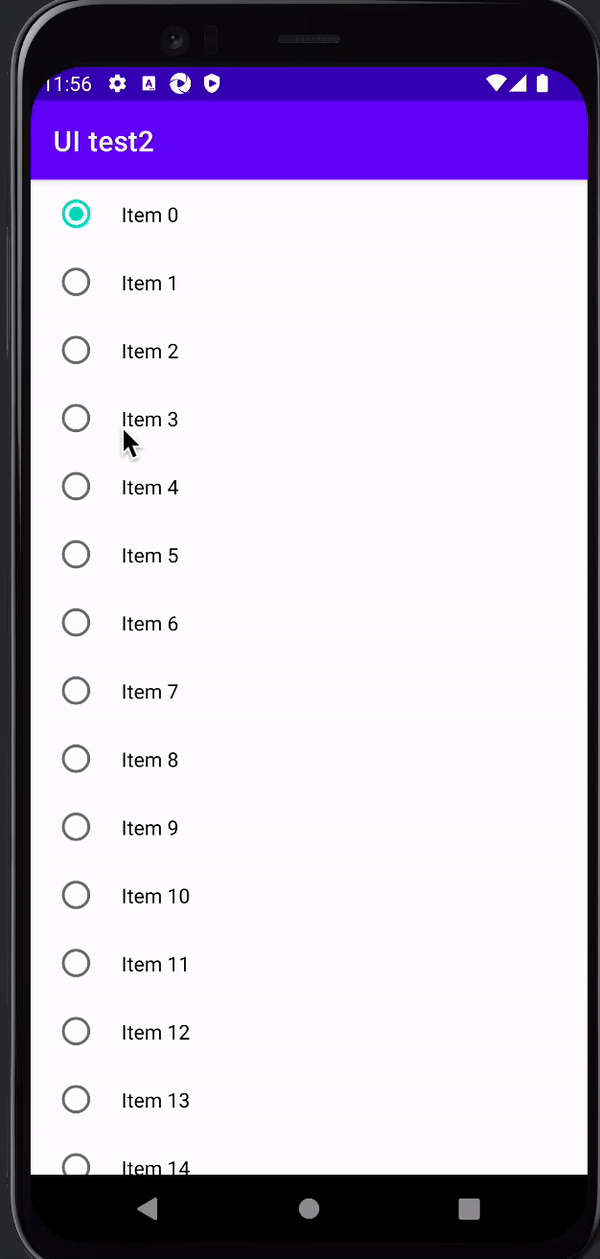
MainActivity.kt
특별한 것 없이 binding을 이용하는 모습이다.
import androidx.appcompat.app.AppCompatActivity
import android.os.Bundle
import androidx.recyclerview.widget.LinearLayoutManager
import com.foundy.uitest2.databinding.ActivityMainBinding
class MainActivity : AppCompatActivity() {
private var _binding: ActivityMainBinding? = null
private val binding: ActivityMainBinding get() = requireNotNull(_binding)
override fun onCreate(savedInstanceState: Bundle?) {
super.onCreate(savedInstanceState)
_binding = ActivityMainBinding.inflate(layoutInflater)
setContentView(binding.root)
binding.recyclerView.apply {
adapter = RadioAdapter()
layoutManager = LinearLayoutManager(this@MainActivity)
}
}
}
RadioAdapter.kt
이전에 선택된 항목의 인덱스와 현재 선택된 인덱스의 항목을 저장하고 있다. radioButton.isChecked = selectedIndex == position와 notifyItemChanged를 이용하는 부분이 중요하다.
import android.view.LayoutInflater
import android.view.ViewGroup
import androidx.recyclerview.widget.RecyclerView
import com.foundy.uitest2.databinding.RadioItemBinding
class RadioAdapter : RecyclerView.Adapter<RadioAdapter.ViewHolder>() {
private var lastSelectedIndex = 0
private var selectedIndex = 0
inner class ViewHolder(private val binding: RadioItemBinding) :
RecyclerView.ViewHolder(binding.root) {
private fun onClick(position: Int) {
lastSelectedIndex = selectedIndex
selectedIndex = position
notifyItemChanged(lastSelectedIndex)
notifyItemChanged(selectedIndex)
}
fun setContent(position: Int) {
binding.apply {
textView.text = "Item $position"
radioButton.isChecked = selectedIndex == position
root.setOnClickListener { onClick(position) }
radioButton.setOnClickListener { onClick(position) }
}
}
}
override fun onCreateViewHolder(parent: ViewGroup, viewType: Int): ViewHolder {
val layoutInflater = LayoutInflater.from(parent.context)
val binding = RadioItemBinding.inflate(layoutInflater)
return ViewHolder(binding)
}
override fun onBindViewHolder(holder: ViewHolder, position: Int) {
holder.setContent(position)
}
override fun getItemCount(): Int = 100
}
actyvity_main.xml
<?xml version="1.0" encoding="utf-8"?>
<androidx.constraintlayout.widget.ConstraintLayout
xmlns:android="http://schemas.android.com/apk/res/android"
xmlns:tools="http://schemas.android.com/tools"
android:layout_width="match_parent"
android:layout_height="match_parent"
tools:context=".MainActivity">
<androidx.recyclerview.widget.RecyclerView
android:id="@+id/recyclerView"
android:layout_width="match_parent"
android:layout_height="match_parent"
android:paddingHorizontal="16dp" />
</androidx.constraintlayout.widget.ConstraintLayout>
radio_item.xml
<?xml version="1.0" encoding="utf-8"?>
<androidx.constraintlayout.widget.ConstraintLayout
xmlns:android="http://schemas.android.com/apk/res/android"
xmlns:app="http://schemas.android.com/apk/res-auto"
xmlns:tools="http://schemas.android.com/tools"
android:layout_width="match_parent"
android:layout_height="wrap_content">
<RadioButton
android:id="@+id/radioButton"
android:layout_width="wrap_content"
android:layout_height="wrap_content"
app:layout_constraintBottom_toBottomOf="parent"
app:layout_constraintStart_toStartOf="parent"
app:layout_constraintTop_toTopOf="parent" />
<TextView
android:id="@+id/textView"
android:layout_width="wrap_content"
android:layout_height="wrap_content"
android:textColor="@color/black"
app:layout_constraintBottom_toBottomOf="parent"
app:layout_constraintEnd_toEndOf="parent"
app:layout_constraintStart_toEndOf="@+id/radioButton"
app:layout_constraintTop_toTopOf="parent"
tools:text="item1" />
</androidx.constraintlayout.widget.ConstraintLayout>

댓글남기기